Designate a Primary Photo
The primary image for a listing is outlined in blue, with the flag icon selected and the label "Primary Image". To change the primary photo, click the flag icon on the desired photo.
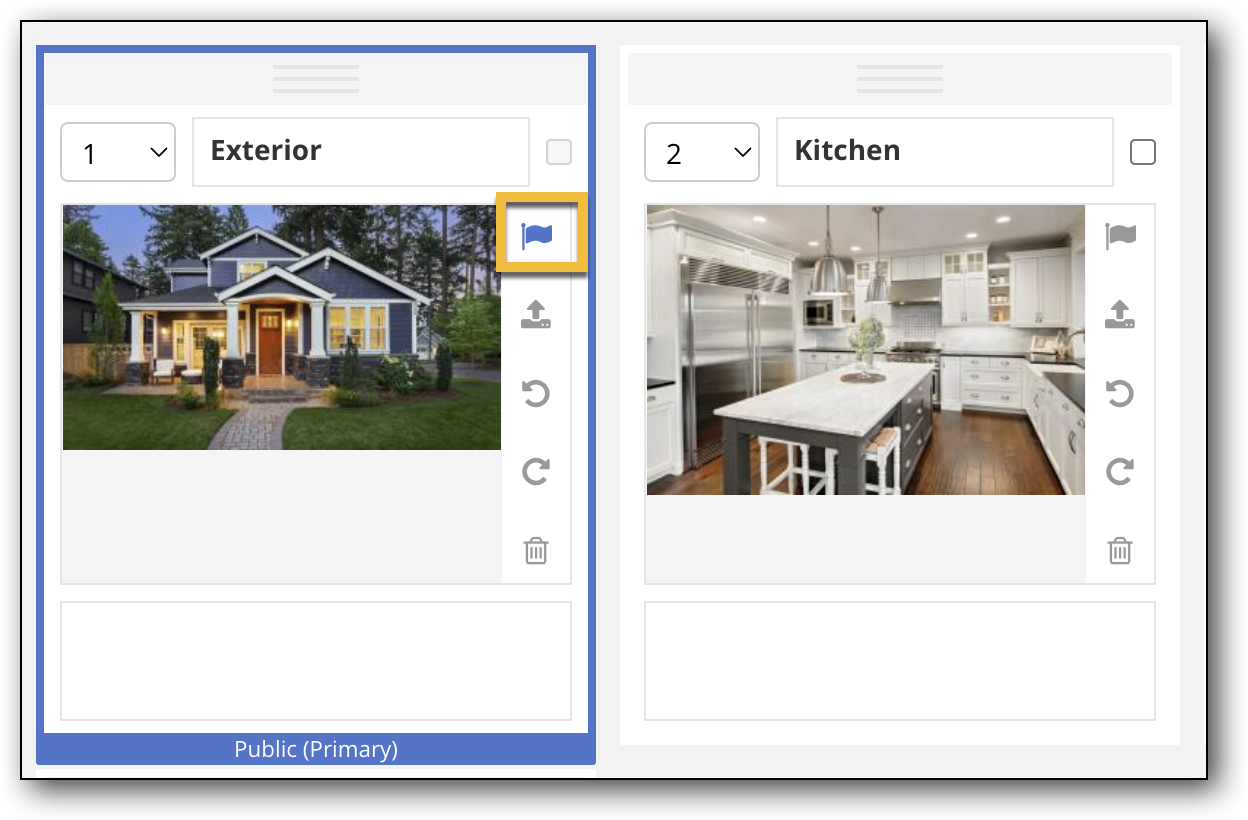
The primary image for a listing is outlined in blue, with the flag icon selected and the label "Primary Image". To change the primary photo, click the flag icon on the desired photo.
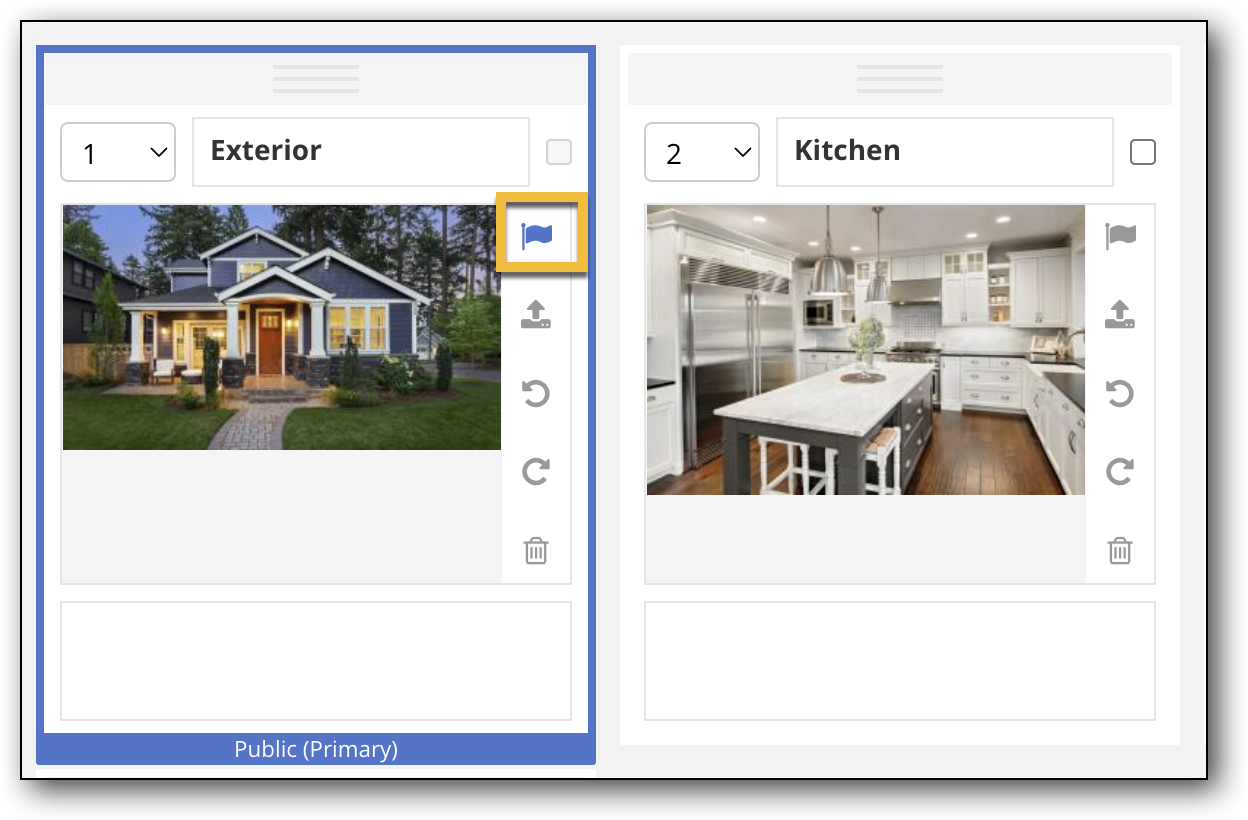
Want to provide feedback? Click here to suggest edits.
For questions that require a response, please contact Support.