Map Recommendations
This topic explains how to recommend a map location when you find an unmapped listing that belongs to another member. It also describes how to work with map recommendations that you receive from other members on your listings.
Recommend a Mapping Change to Another Member's Listing
If your search results include listings that are unmapped, a notification will be displayed in the lower right corner of the map. To suggest a location for an unmapped listing, click Report this listing.
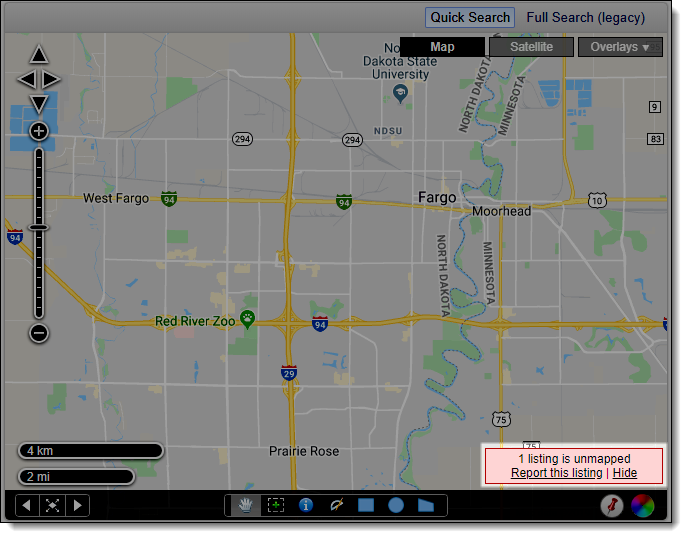
Search results that do not have a map location will be displayed on the Unmapped Search Results page. If a listing is your own, you can click Geocode this Listing to run the geocoding process. If a listing belongs to another member, you can click Recommend Location to suggest a map location.
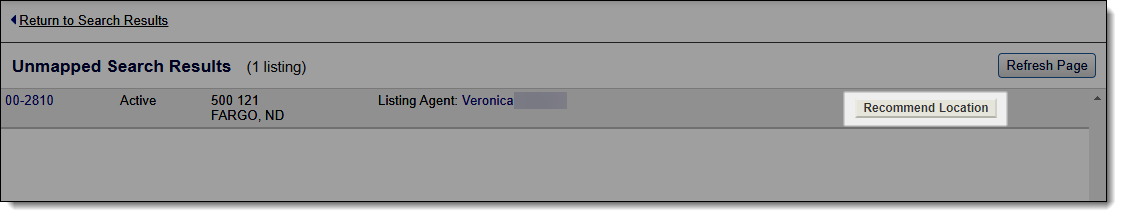
A map will be displayed, where you can select a location. If the pushpin is not in the correct location, click and drag the pin to move it. When you have located the listing's position on the map, click Use this location to select the map location.
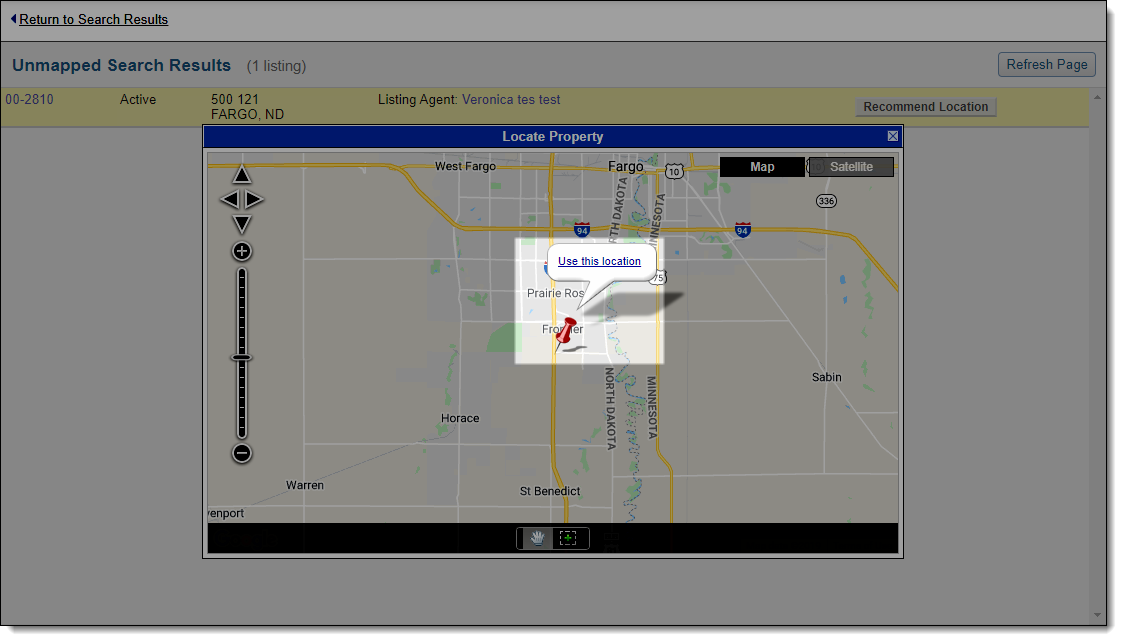
If you have permission to edit the listing, the location will be updated and the label next to the listing will change to Now Geocoded. For listings that belong to other members, a map recommendation will be sent to the listing and co-listing members. The label next to the listing will change to Recommendation Sent. You will receive a notification when action has been taken on your recommendation.
Respond to a Map Recommendation from Another Member
If one of your listings is unmapped, other members might send you map recommendations. When this occurs, you will receive a message in Flexmls. Depending on your Flexmls settings, you may also receive an email notification.
Click My Messages under Daily Functions to view your messages in Flexmls. Map recommendations will have a subject line of Map Recommendation for listing.
You can respond to a map recommendation directly from the message.
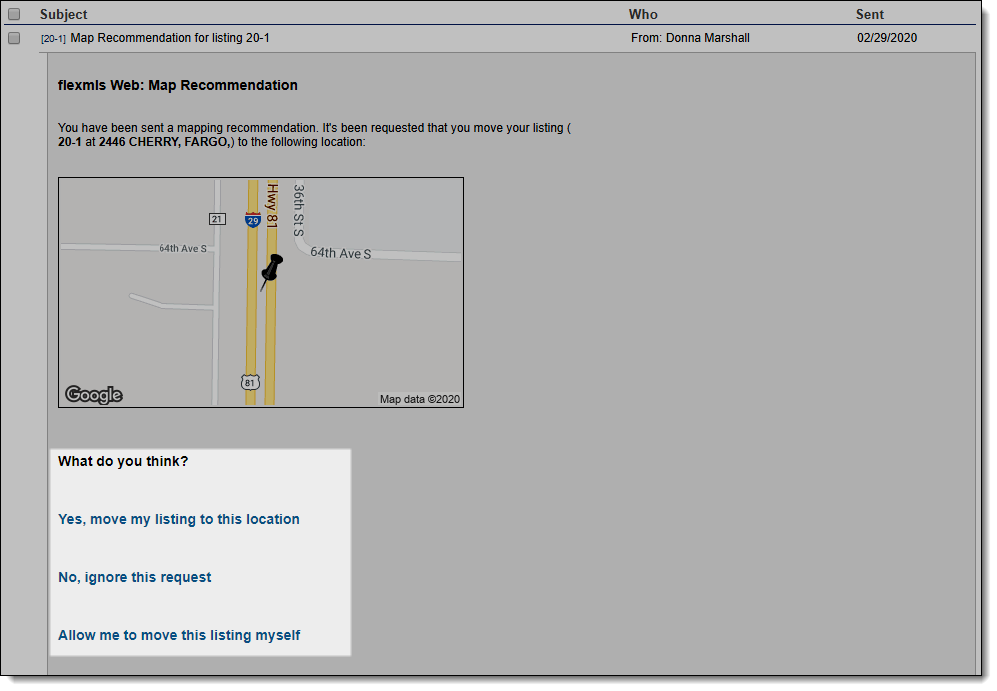
Click to expand the message and choose from the following options:
Yes, move my listing to this location - Accept the map location being suggested.
No, ignore this request - Decline this map recommendation.
Allow me to move this listing myself - A map will be displayed, where you can select a location. If the pushpin is not in the correct location, click and drag the pin to move it. When you have located the listing's position on the map, click Use this location to select the map location.
After you have taken an action on the map recommendation, the user who initiated the request will be notified.