My Views
Click My Views under Preferences to open the My Views page, where you can add, edit, or remove views.
A view is a set of columns of information that are used to display data on search results pages. Set up views to display just the information that is useful to you. For example, when looking at Closed listings, you may want to include the columns for Sold Date, Sold Price, Days on Market, and Selling Agent. When looking at Active Listings, columns like List Price, Bedrooms, and Bathrooms may be more relevant.
Your current views (both inherited and personal) are displayed in the Available Views list. When you select a view from the list, the Description column displays a summary of the fields contained in the view.
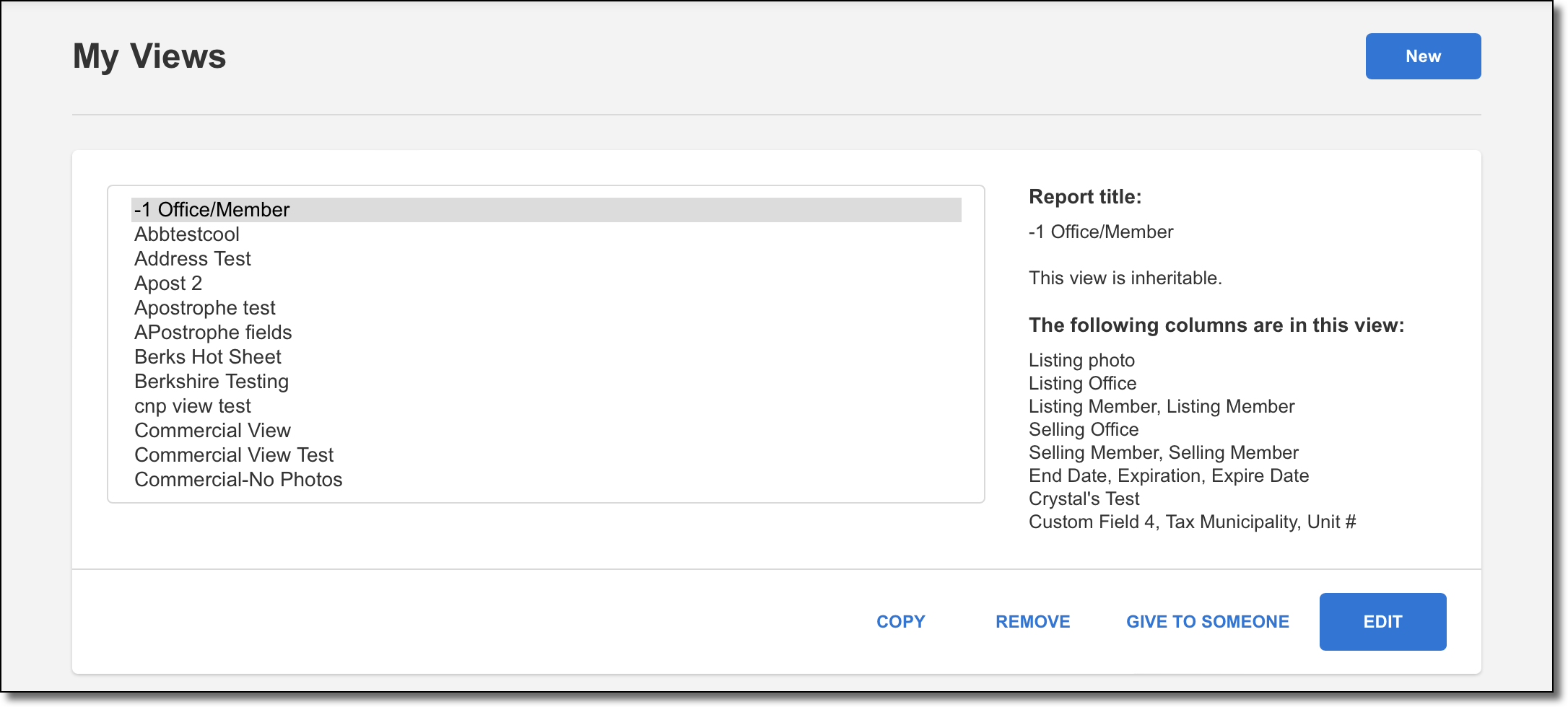
Create or Edit a View
Click New to create a view, or click Copy, Edit, or Remove to perform the corresponding actions on an existing view. For more information about creating a new view or modifying a view, see Create or Edit a View.
Share a View
Click Give to someone to share the view with other users. When you give a view to a member or office, it will appear in their list of available views.
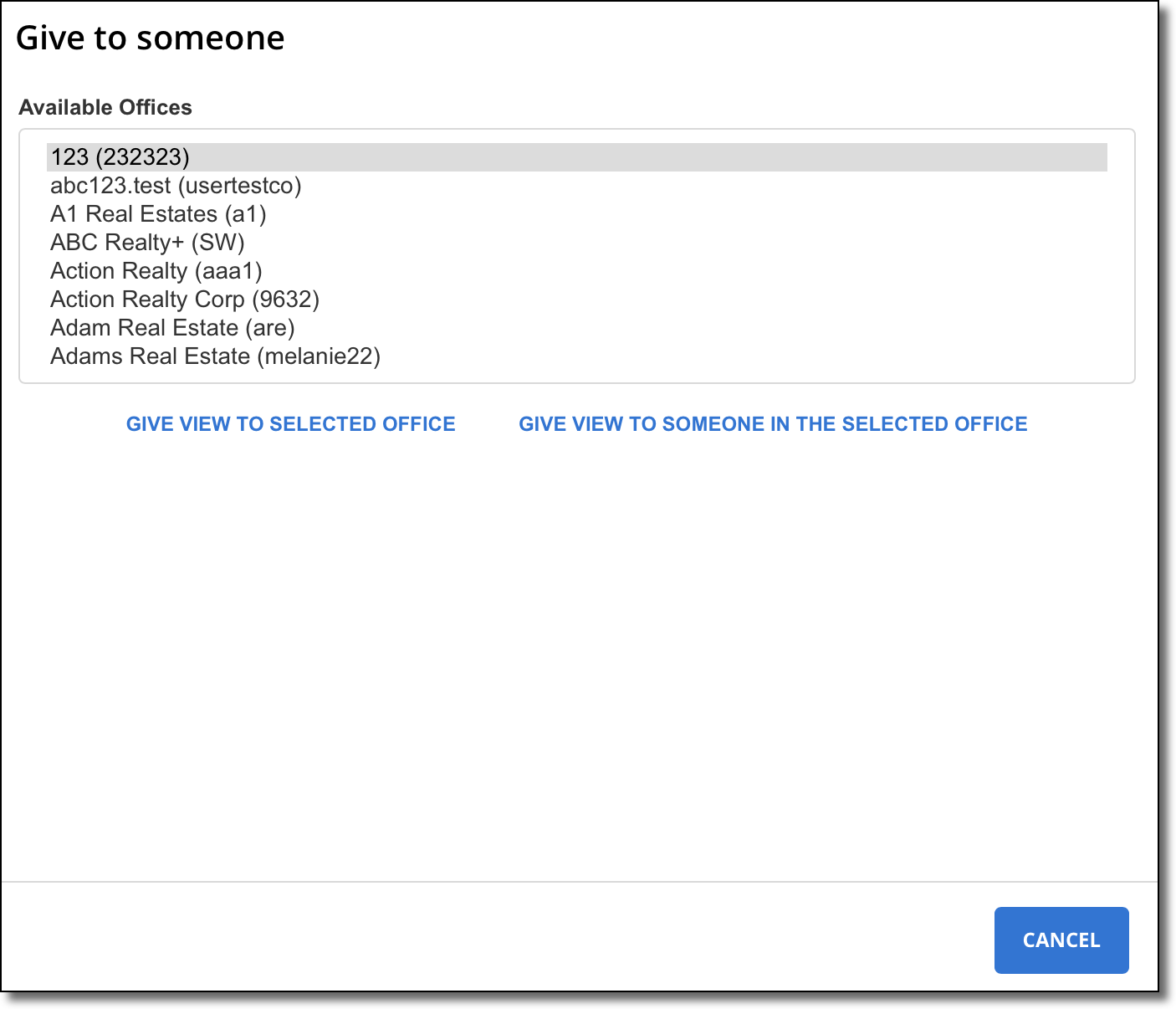
To begin, select an office from the list of available offices. Then select one of the following options.
To share the view with the office-level login, click Give view to selected office.
To share the view with individual members in the office, click Give view to someone in the selected office. A list of members will be displayed. Select an individual member or hold down the Control key and click to select multiple members. Then click Give view to selected member.