Recommendation Tab (CMA)
When you are creating a CMA, the Recommendation tab shows a recommended price for the subject property, along with low and high prices.
The recommended price is calculated by finding the average adjusted price of all the closed listings included as comparables in the CMA. The low and high prices are the lowest and highest values of the comparables on the CMA, using sold prices only. If there aren't any Sold comparables, the List Price will be used instead.
If allowed by your MLS, you can calculate the low and high prices as a percentage of the recommended price instead. Select the option Calculate High/Low Price using a percentage above/below the Recommended Price, and then click the Recalculate button.
The low, high, and recommended prices can also be manually adjusted by clicking in the field and typing a new value.
Note that if you add, remove, or change the sold price on a comparable listing, the recommendation will not automatically be recalculated. You will need to click the Recalculate button on the Recommendation tab.
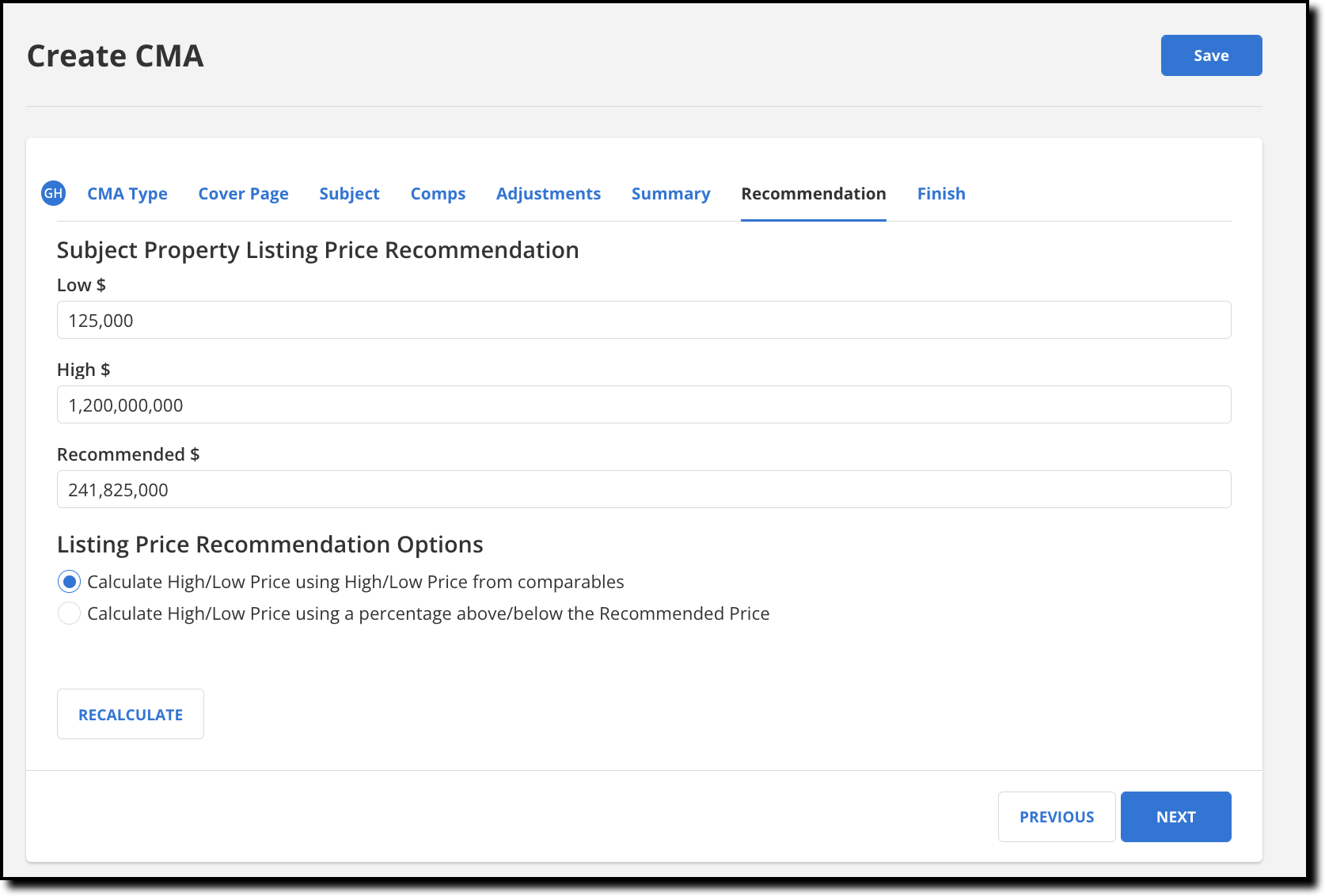
Click Next Step after you have entered your recommendation.