Rooms Tab (Listings)
Use the Rooms tab of the Add Listing page to enter information such as level, length and width, and room remarks for each room.
The appearance of the Rooms tab varies by MLS. Your Rooms tab will be similar to one of the following options.
Rooms: Option 1
One version of the Rooms tab shows a grid immediately when you click on the tab.
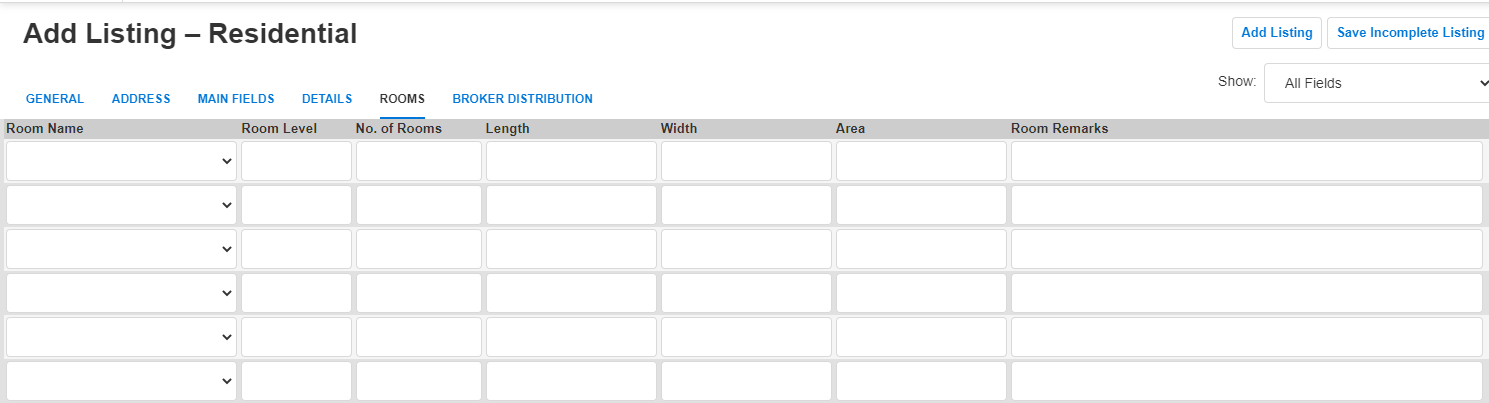
When you are finished entering room information, click Next at the bottom of the page to continue entering listing information. If you are done entering listing information, submit the listing by clicking Add Listing at the top of the page.
Rooms: Option 2
In the other version of the Rooms tab, you must click the Add Room button to begin entering room information.
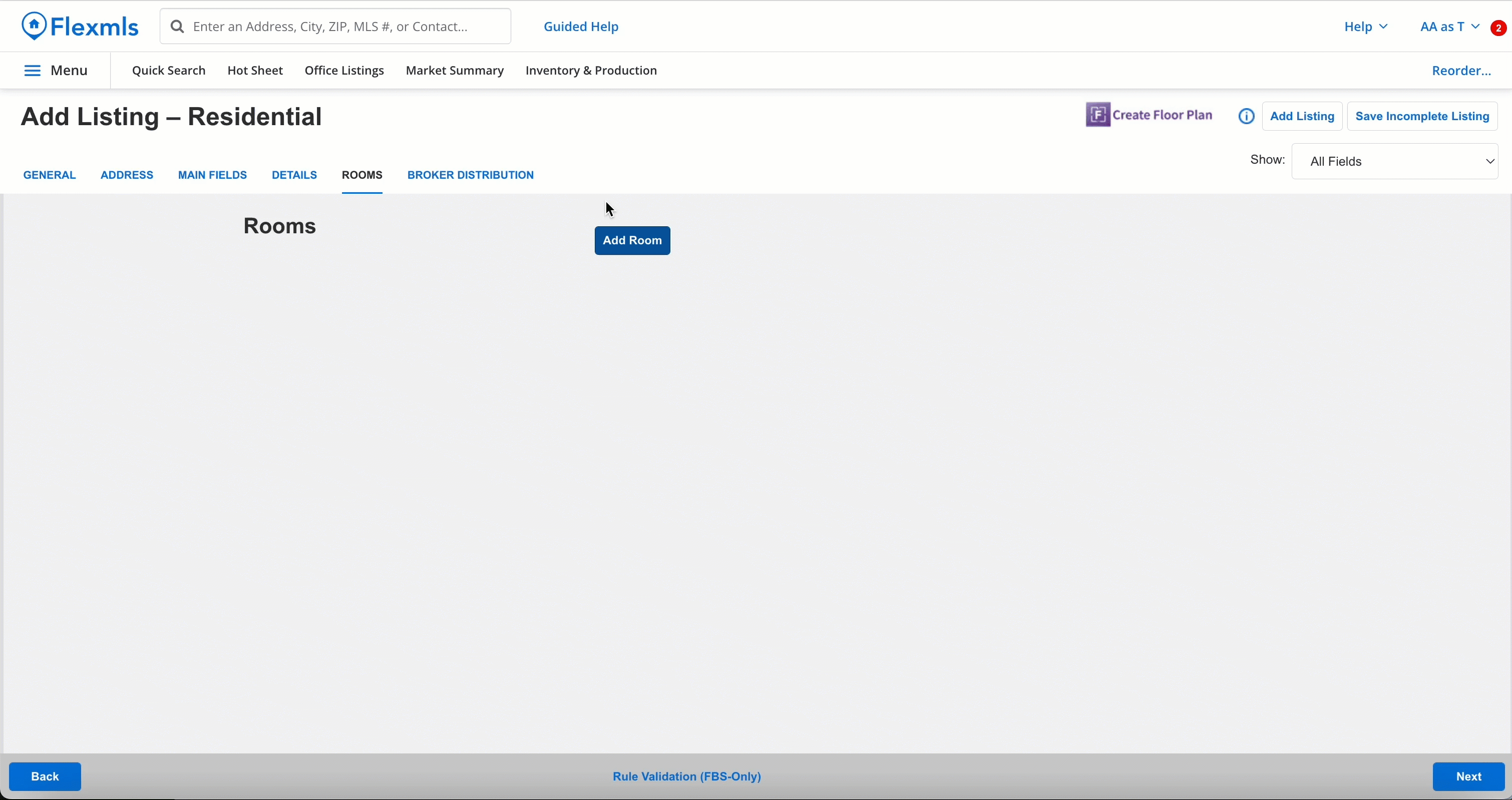
First, select a room name from the Rooms list. Then enter additional room details.
Enter the length and width of the room in feet. Enter measurements in decimal format, rounded to a maximum of two decimal places. For example, 14 feet, 9 inches would be entered as 14.75. To convert inches to feet, refer to the following chart.
Inches | Decimal Equivalent |
|---|---|
1 | .08 |
2 | .17 |
3 | .25 |
4 | .33 |
5 | .42 |
6 | .5 |
7 | .58 |
8 | .67 |
9 | .75 |
10 | .83 |
11 | .9 |
Click Add Room again to enter information for another room.
As you are entering rooms, you can click the arrow in the upper right corner of a room block to collapse that room's information. The room name, length and width, and level (if available) are displayed when room information is collapsed.
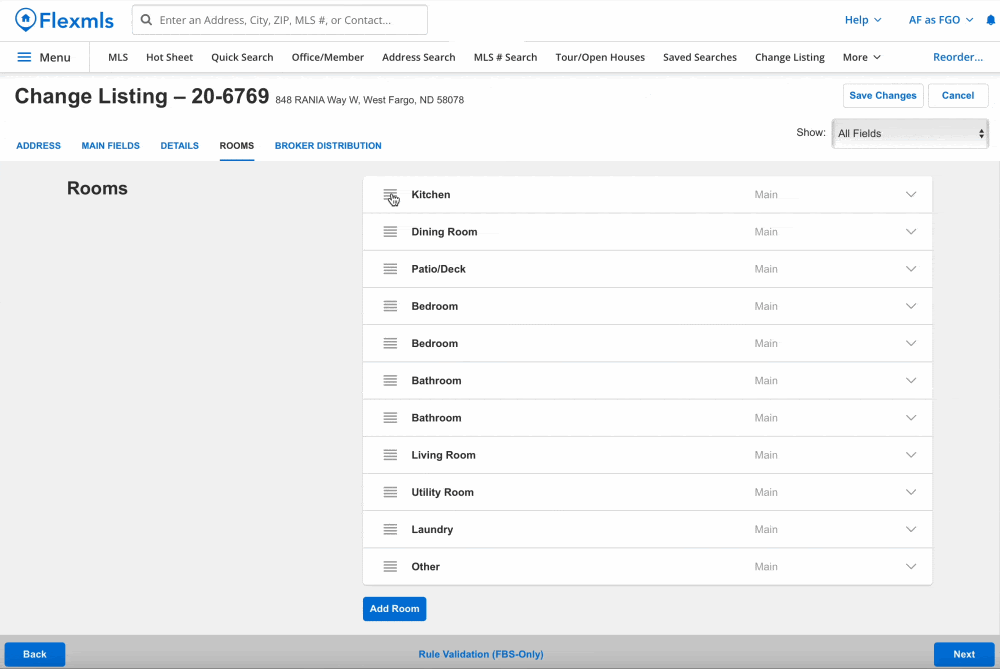
The rooms will be displayed on the listing detail page in the order that they appear in the Rooms tab. To change the order of rooms, simply drag and drop the room cards in the Rooms tab to the order that you want.
Note
Note: Some MLSs have a set room order when displaying rooms on Listing Reports on Flexmls desktop. If your MLS uses a defined order in its Reports, that display cannot be changed by dragging and dropping the room cards in the Rooms tab.
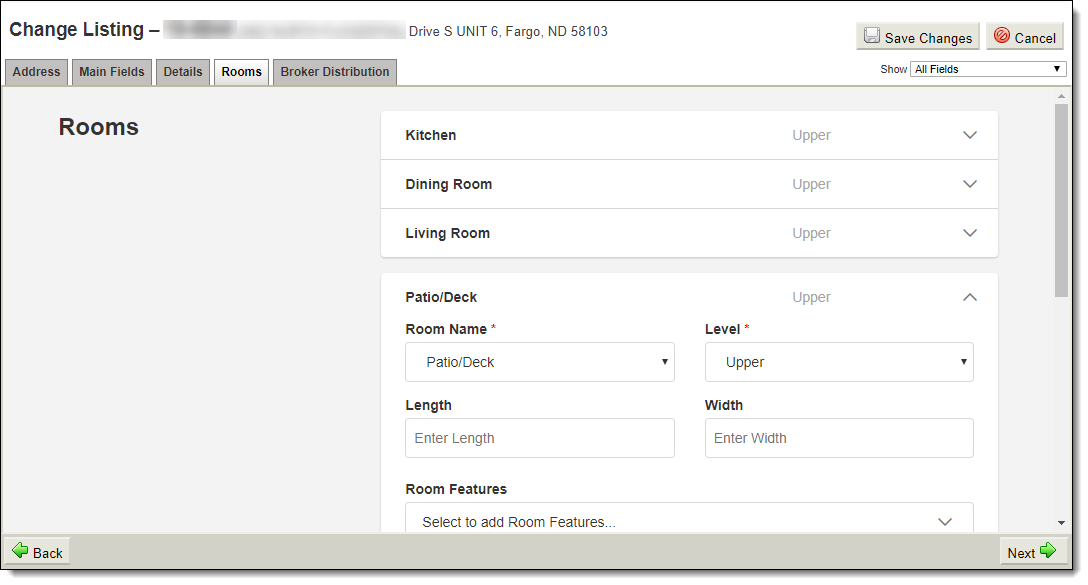
When you are finished entering room information, click Next at the bottom of the page to continue entering listing information. If you are done entering listing information, submit the listing by clicking Add Listing at the top of the page.