Add Your Listing to a Broker Tour
This topic explains how to add one of your listings to a broker tour/caravan, if available in your MLS. Agents can add their listings to broker tours, but only Broker Tour Administrators can create new broker tours.
Click Change Listing under Add/Change on the menu.
Enter an MLS number or select a listing from the My Listings list.
Click Broker Tours under Scheduled Marketing Activities to open the Broker Tours page. Enter a date range and click Go to see tours in that range.
The Broker Tours page includes the date and time of the tour, the starting location, the cutoff date to add listings to the tour, the number of listings currently on the tour, and the tour status.
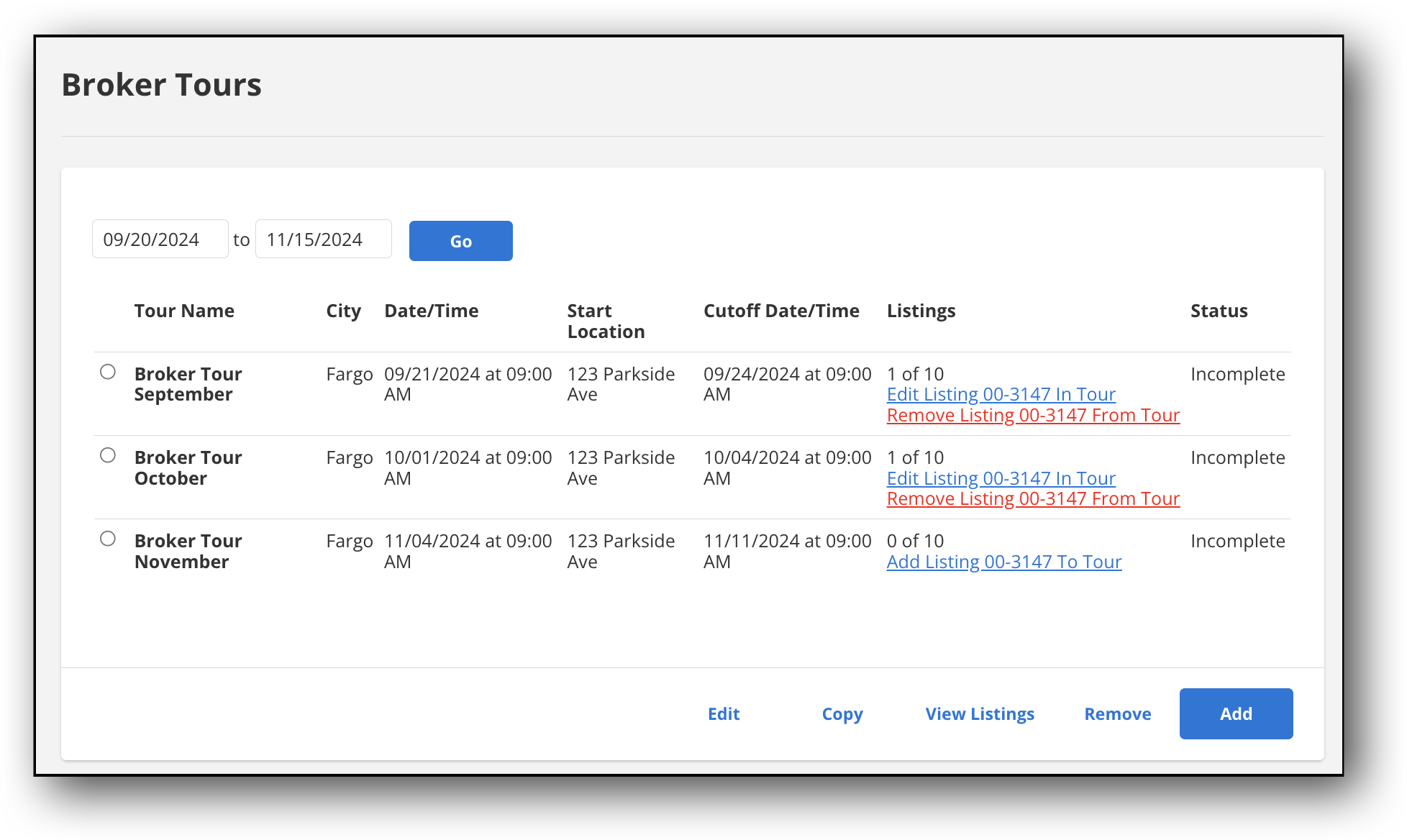
To add a listing to a Broker Tour, click the Add Listing to Tour link on an available, incomplete tour.
Type your comments about the listing and click Next to save.