Dashboard Gadgets: My Messages
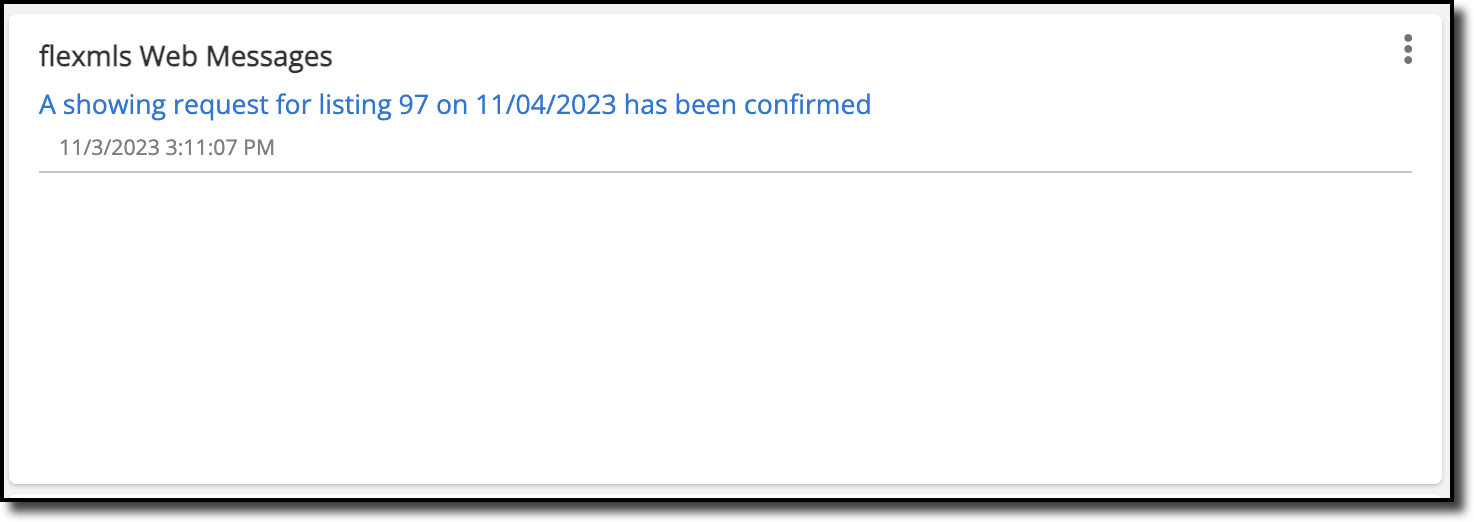
This gadget displays your recent unread messages from the Flexmls message system. You can customize this gadget to display a specific number of entries. You can also customize the number of days for which to show messages, allowing you to stay up-to-date on your messages without having to see all your messages.
To do this, click the three dots at the top right corner of the gadget and select Settings. Under Max Entries, enter the maximum number of messages you want displayed in this gadget. Under # of Days, enter the number of days for which you want emails displayed. For example, if you only want to this gadget to display messages no older than 30 days, you can enter 30 in the # of Days field.
You can also click the three dots, and in the dropdown, click Refresh to refresh the gadget and display any updates. Click Maximize to view this gadget in fullscreen mode. Click the three dots and then click Restore to restore the gadget back to its original size. Click Remove to remove the gadget from your dashboard.
For more information on My Messages, refer to the My Messages Help.