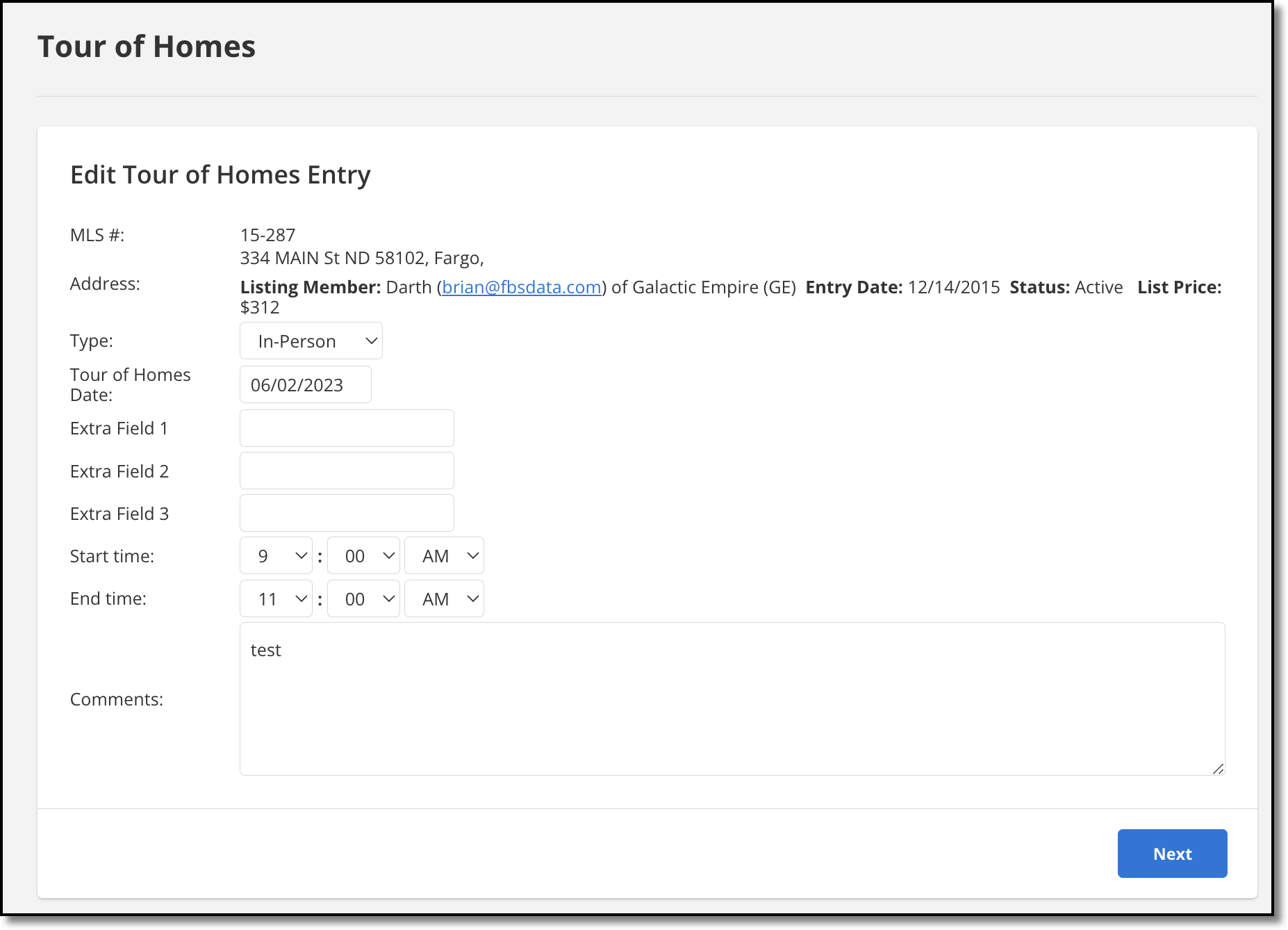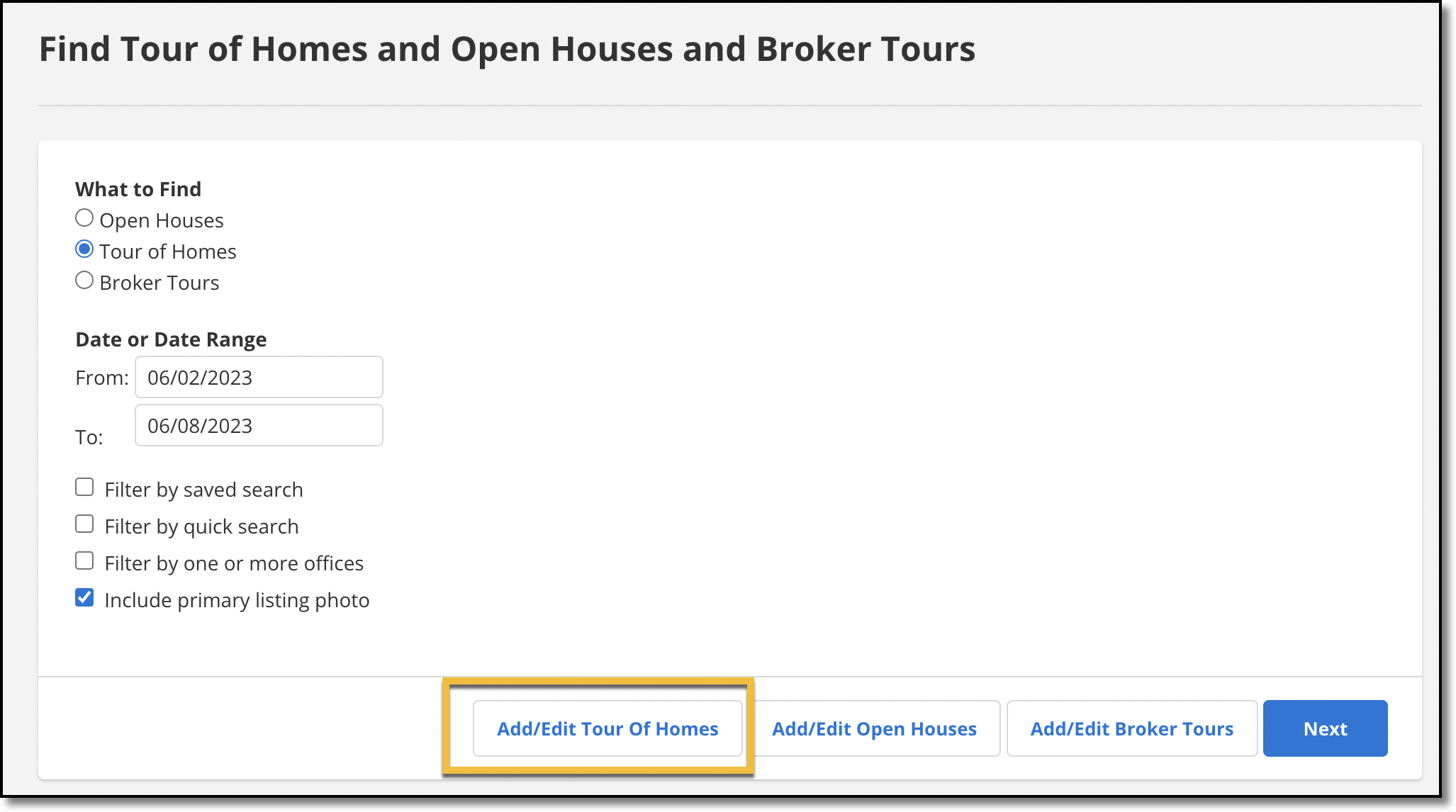Edit a Tour of Homes
There are two ways you can edit a Tour of Homes. You can edit a Tour of Homes from the menu, or directly from the listing itself.
Select the listing you want to edit, click the chevron next to the listing number.
In the dropdown menu that appears, click Edit Listing.
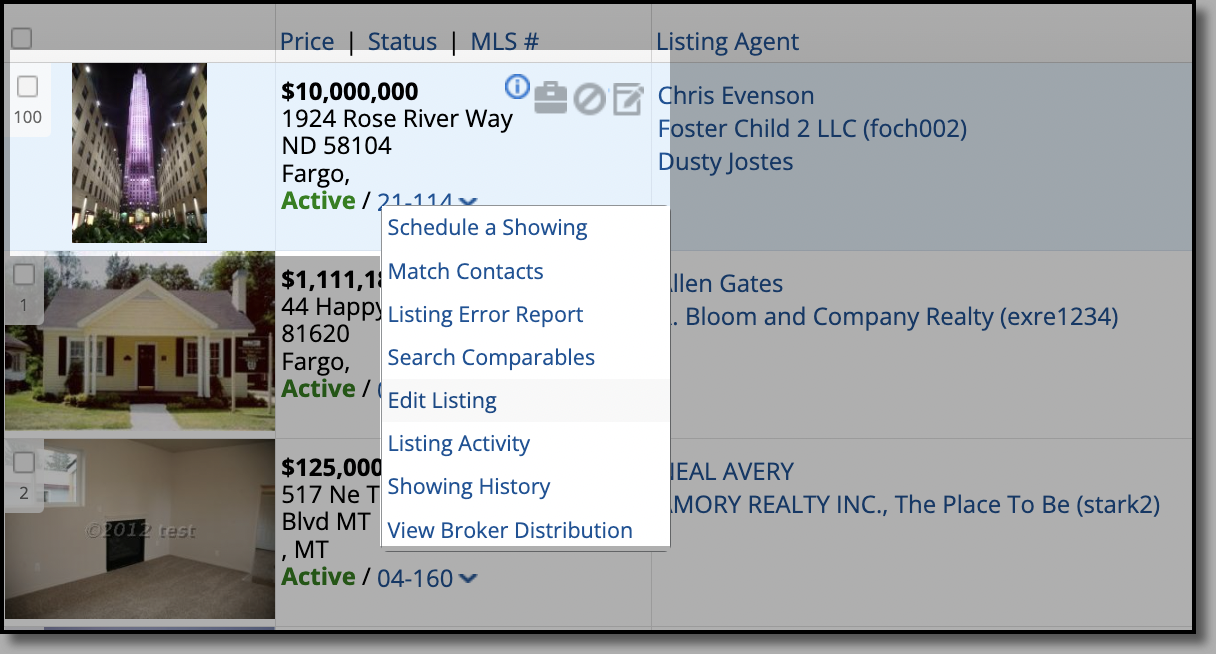
In the Edit Listing page, click Tour of Homes under the Scheduled Marketing Activities section.
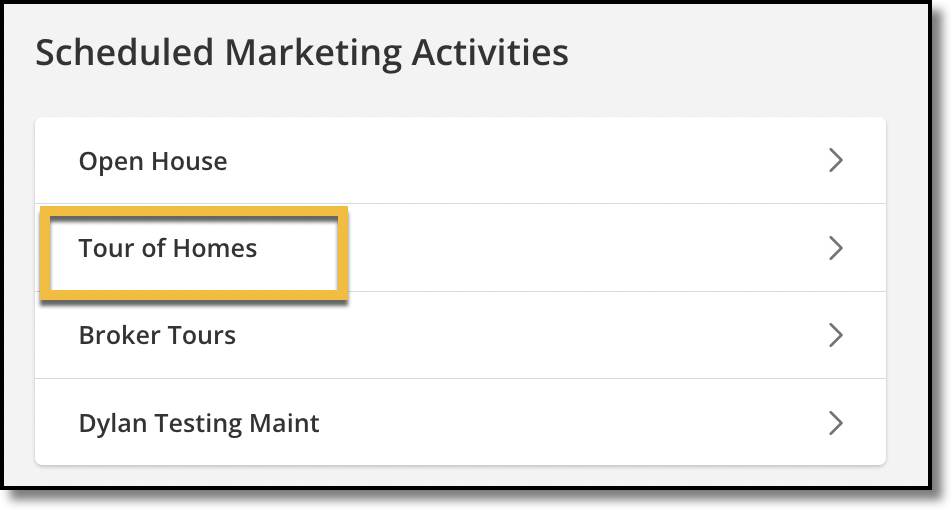
In the Tour of Homes list, select the tour of homes you want to edit using the checkboxes on the left side, and click Edit.
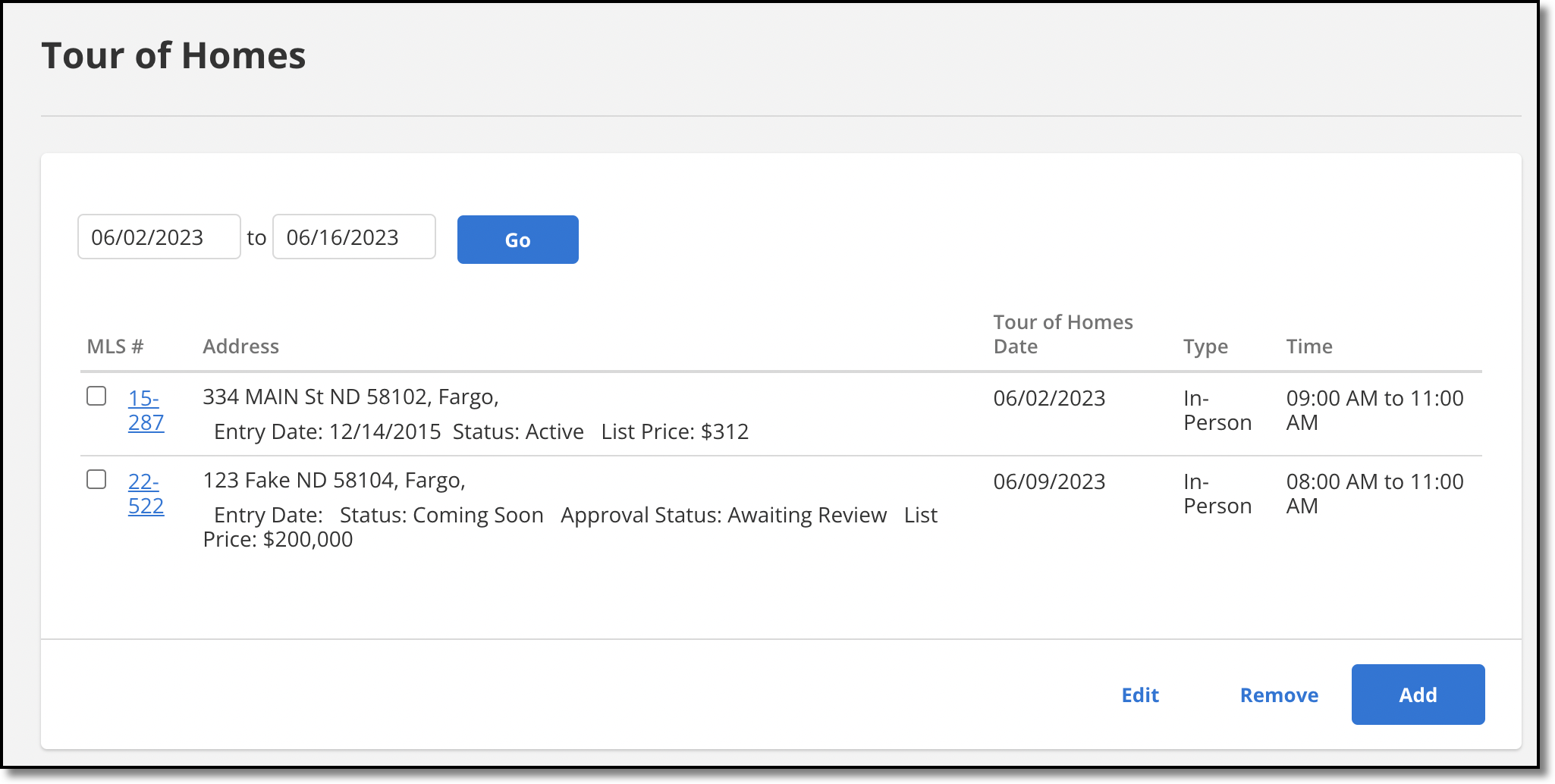
Edit the fields you want to change, and click Next.