Add a Tour of Homes
This topic explains how to create a new tour of homes. Tours of homes are meant to be live events held at a scheduled date and time, though they can be held in person or online (livestream). If you need to upload a prerecorded video or virtual tour to a listing, see Add or Change Videos and Virtual Tours.
Note
Broker tours/caravans may also be available in your MLS. For more information, see Add Your Listing to a Broker Tour.
Click Change Listing under Add/Change on the menu.
Enter an MLS number or select a listing from the My Listings list.
In the Scheduled Marketing Activities section of the page, click Tour of Homes to open the Tour of Homes page.
To add a new event, click the Add button. You can enter multiple events.
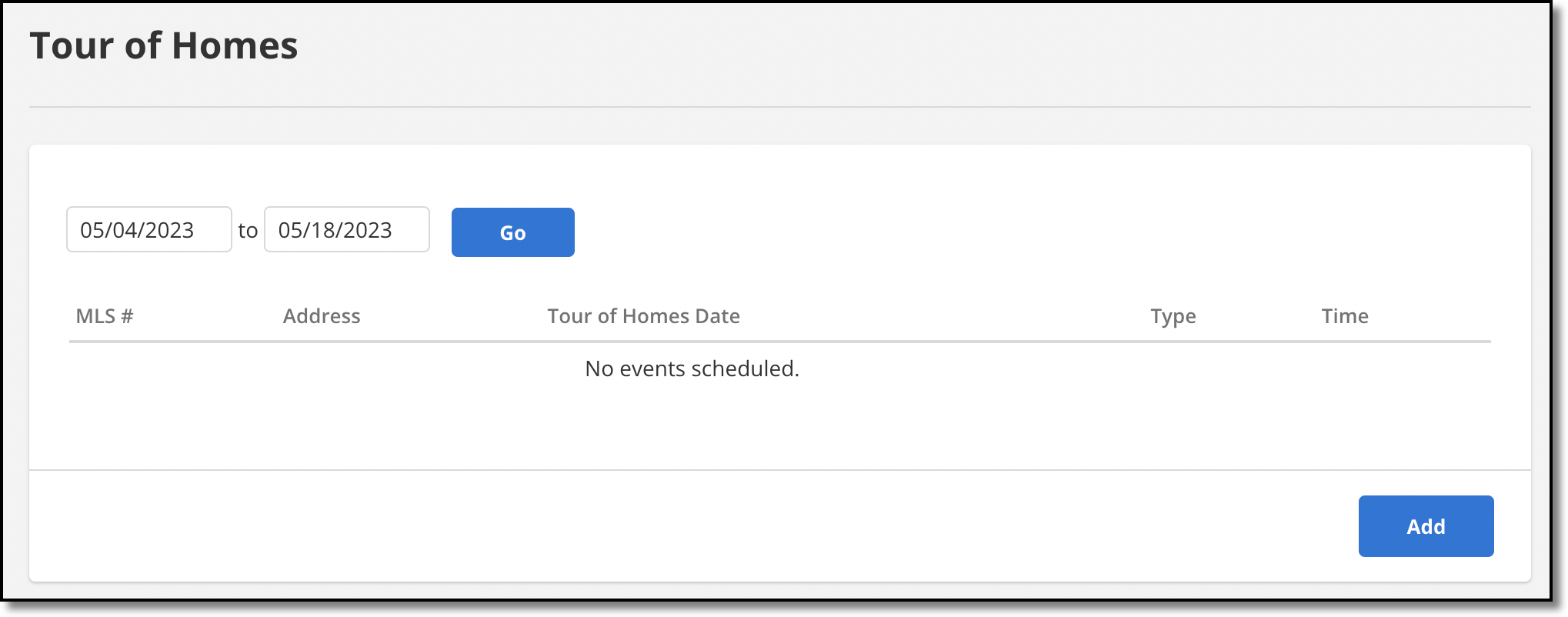
Select a type, either In-Person or Livestream (depending on the settings of your MLS).
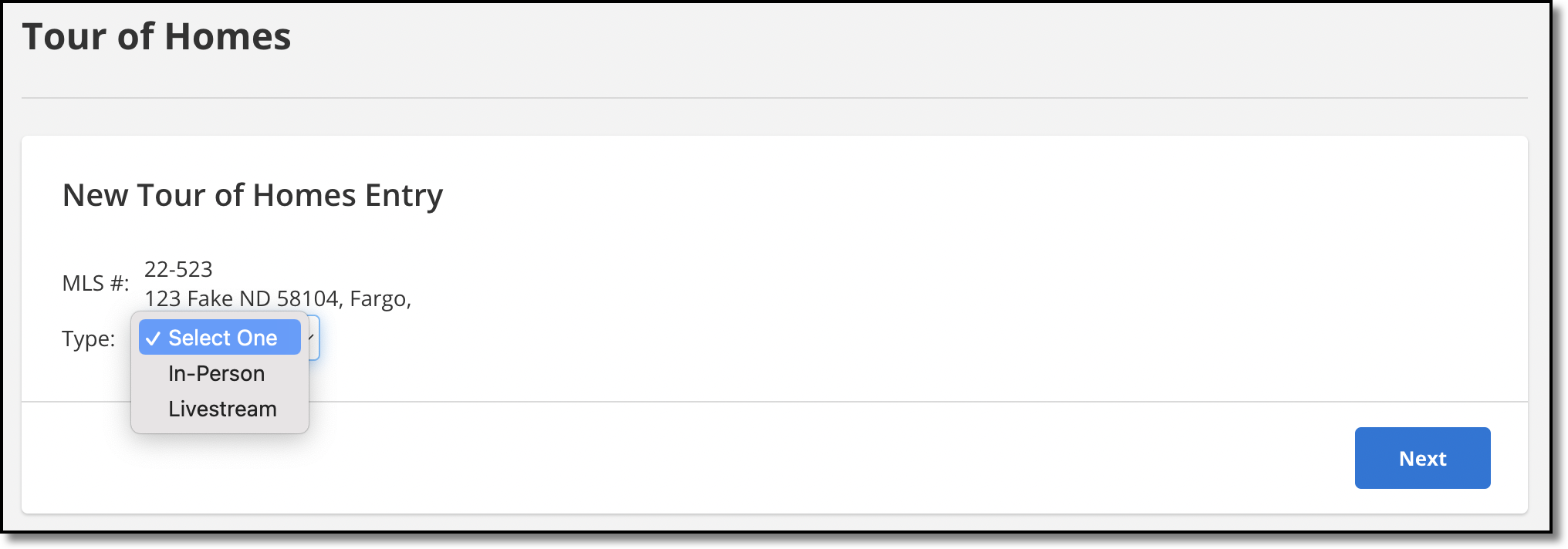
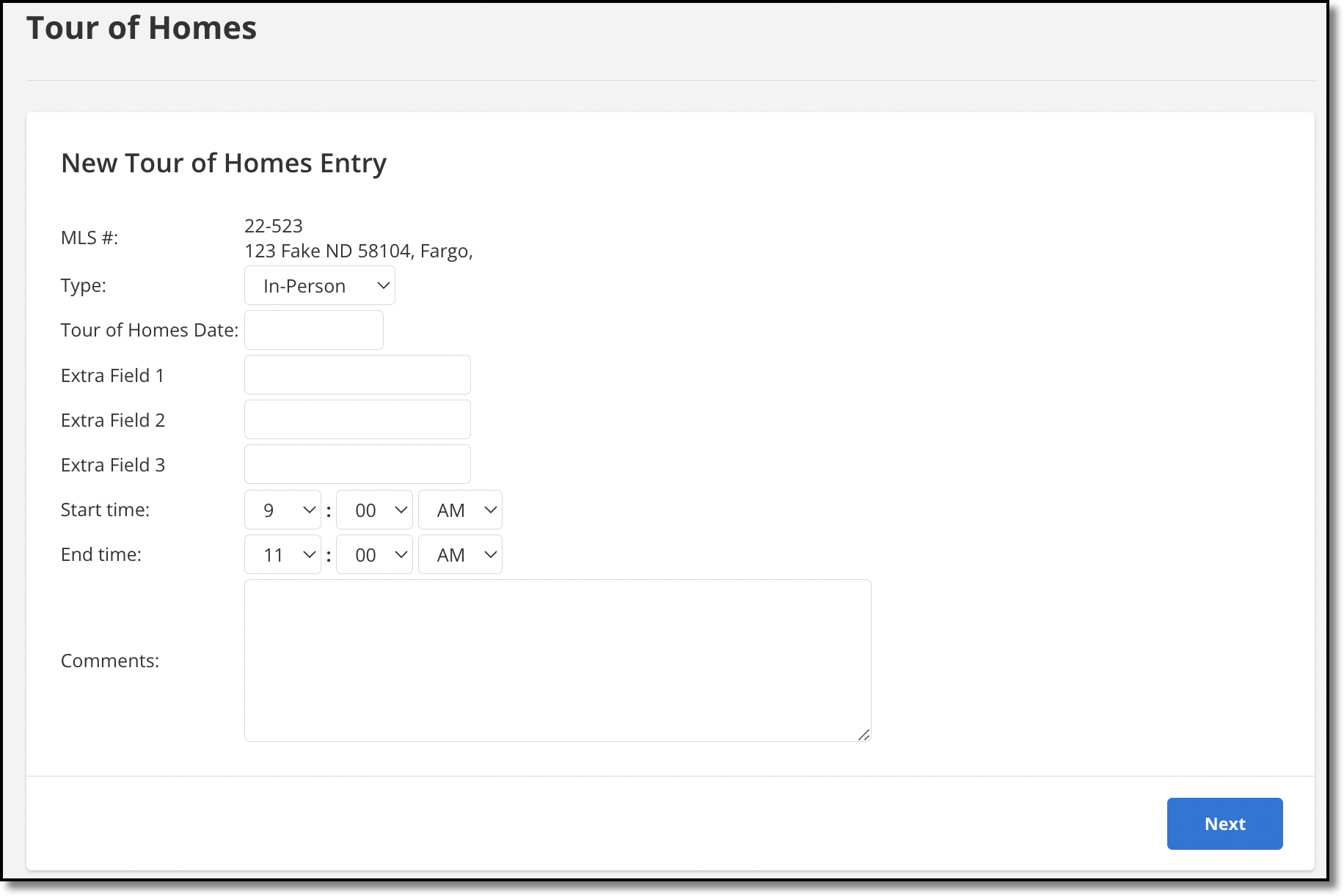
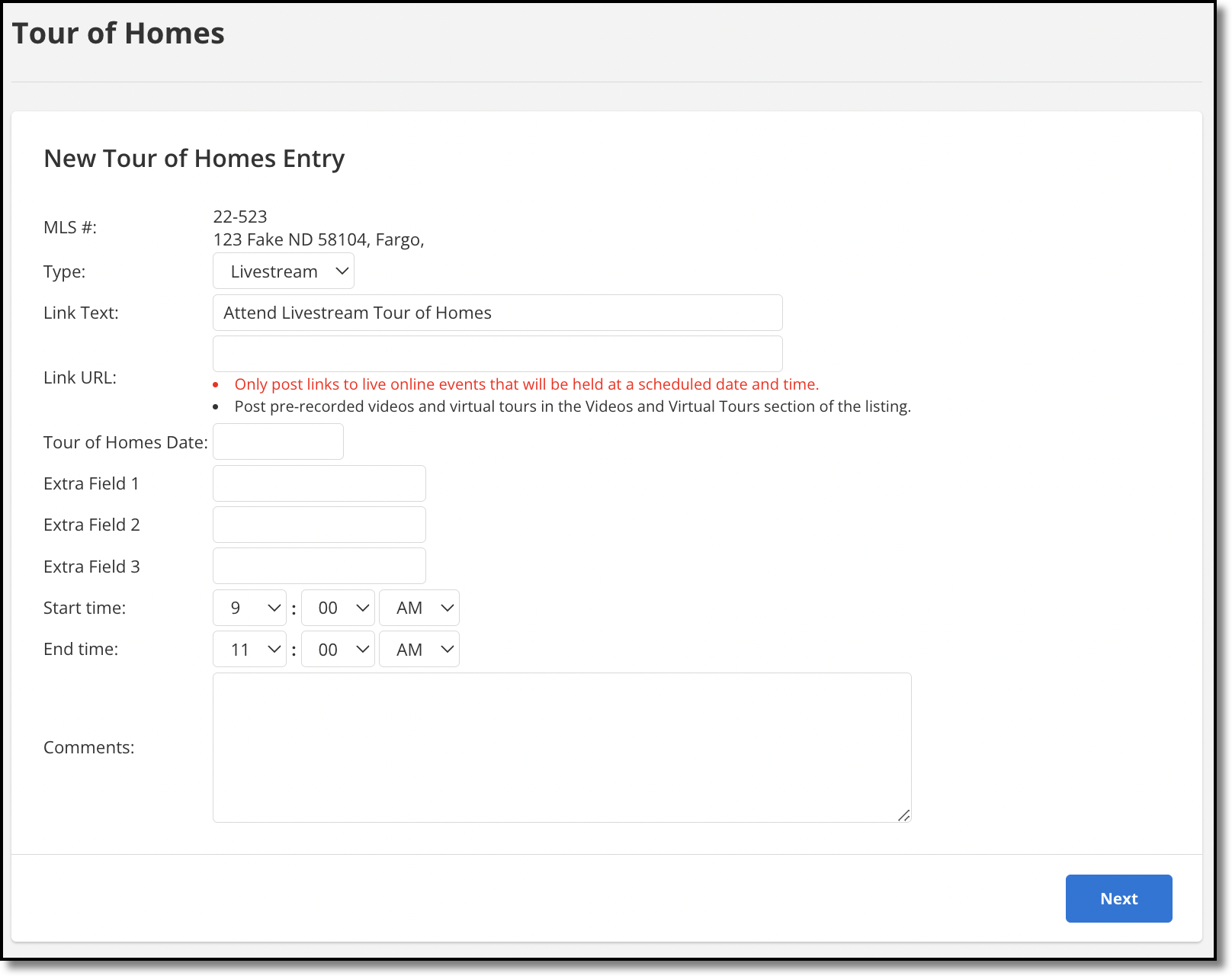
If you are entering a livestream tour of homes, paste in the URL to the scheduled online event.
Note
Prerecorded videos and virtual tours should not be used as livestream tours of homes. For information about hosting a live online event, including suggested web conferencing services, see Tips for Hosting a Livestream Open House/Tour of Homes.
Enter the date of the event, and then select the start time and end time by clicking on the drop-down arrows.
Type your comments and click Next to save.