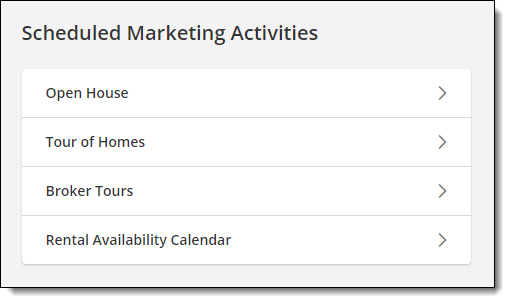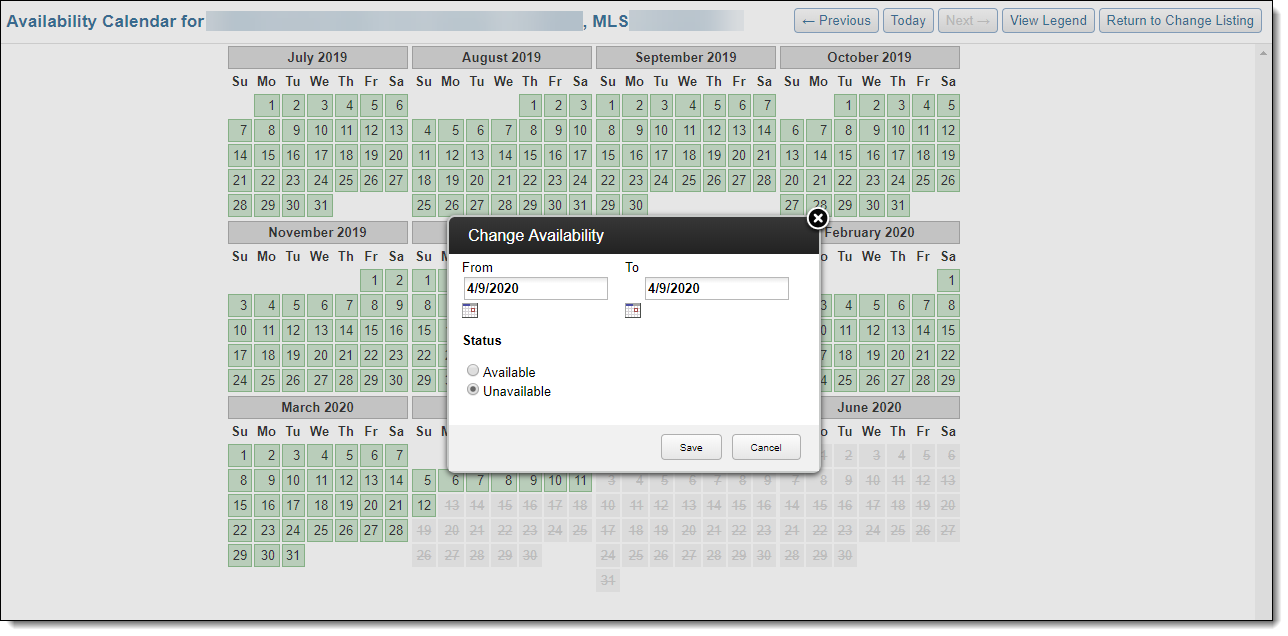Rental Availability Calendar
If your MLS uses a rental availability calendar, the following functions will be available in Flexmls. The rental availability calendar allows you and your clients to view the available dates for a rental property in a calendar format.
A rental availability calendar can be enabled in MLSs where seasonal rentals are common. The rental availability calendar allows members and their clients to view the available dates for a rental property in a calendar format.
Turn on the Rental Availability Calendar
The MLS administrator can turn on the rental availability calendar for rental property types by selecting the option on the Edit Property Types page.
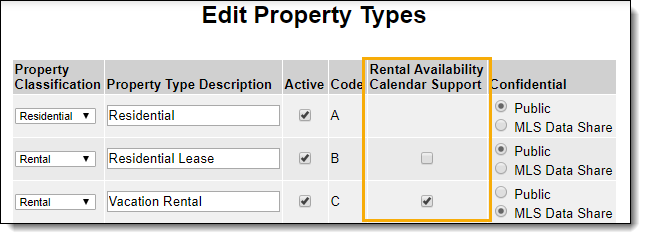
When the rental availability calendar is enabled, the following functions will be available in Flexmls.
Use the Change Listing Page to Change Available Dates
To view or change the available dates for a rental property, start on the Change Listing page. To go to the page, click Change Listing under Add/Change on the menu. Then enter an MLS number or click on a listing in the My Listings section of the page.
Search for Rentals by Date
When performing a quick search for rental properties, you can add the Available Dates field to your search.
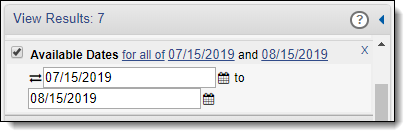
Use the link to toggle between the search options for all of and for any day between, depending on which of the following conditions you want to search for.
For All Of - A property will appear in search results only when it is available for the entire date range entered in the search.
For Any Day Between - A property will appear in search results when it is available for any single day of the date range entered in the search.
Note
Depending on the settings of your MLS, an Available Dates link may be displayed on the Detail tab of the search results page. Click this link to view the rental availability calendar for the selected listing.
Add the Rental Availability Calendar to Listing Reports
Use the custom report editor to add the availability calendar to any custom report for rental property types.
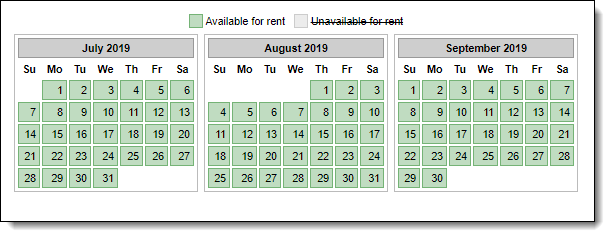
When editing the Rental property version of the report, select Rental Calendar to add the calendar. You’ll have the option to select the number of months you would like to display, and how many columns you’d like to use. The calendar shown above displays 3 months in 3 columns. If you wanted to have the calendar run vertically at the side of a report, you could select 3 months in one column.
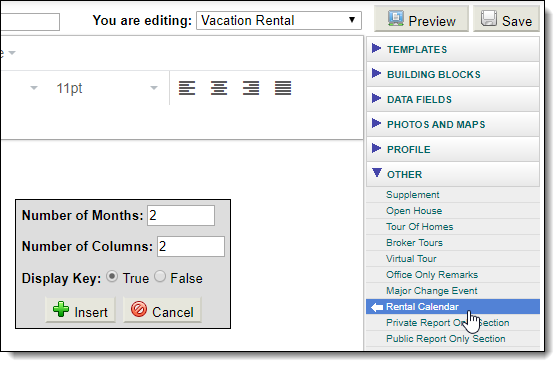
View the Rental Availability Calendar on Mobile Devices
The availability calendar for a rental listing can be viewed via the Flexmls Pro apps for Android and iOS, the Flexmls Pro mobile website, the consumer mobile app for iOS, and the mobile customer portal website. For more information about viewing the calendar in the Flexmls Pro apps for agents, see Listing Details (Mobile) . For more information about the consumer experience, see The Flexmls App for Your Clients and Client Portals in Flexmls.
The availability calendar for a rental listing can be viewed via the Flexmls Pro apps for Android and iOS, the Flexmls Pro mobile website, the consumer mobile app for iOS, and the mobile customer portal website. For more information about viewing the calendar in the Flexmls Pro apps for agents, see Listing Details (Mobile). For more information about the consumer experience, see Flexmls App for Consumers on iOS and Client Portals in Flexmls.