Report Types
To access custom reports, click My Reports under Preferences on the menu. The Custom Reports selection page lists inherited and previously saved custom reports. You can create, edit, and remove reports from this page. When you select a report name on the left, the description is displayed on the right.
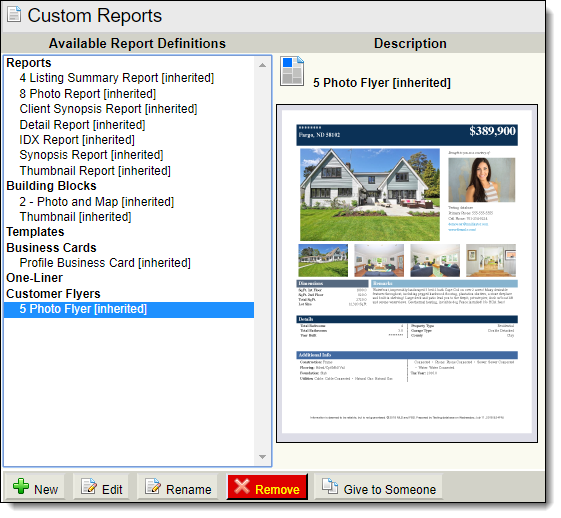
Note
The Custom Report Editor works best when using the most current version of Firefox as your web browser.
To edit an existing report, click on the report and click Edit. To rename a report, click Rename. To permanently remove a saved report, click on the report and click Remove.
To create a new item using the Custom Report Editor, click New. You can create a customer flyer, report, building block, template, business card, or one-liner.
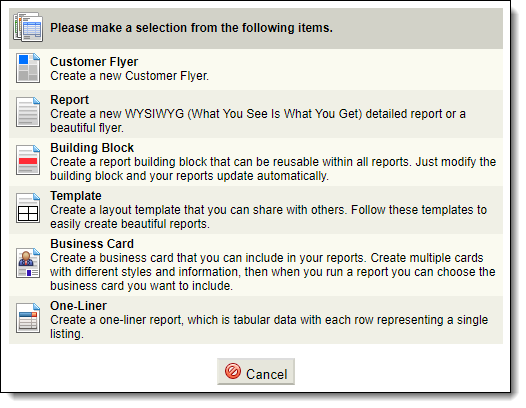
Customer Flyer
Use customer flyer report templates to easily create attractive one-page listing reports. Any field can be added, and multiple color themes are available. Different templates have different layouts for listing information, listing photos, and branding information. For more information, see Customer Flyers.
Report
Reports are created using the Custom Report Editor. This option is the most customizable, with the largest number of fields to select from, page and report headers and footers, and many tools to help fine-tune the appearance of the report.
Building Block
Building blocks are reusable blocks of information that can be inserted into reports. Like reports, building blocks can include a wide variety of listing information, including photos and listing fields. However, building blocks do not include page or report headers and footers. When you update a building block, all reports that contain that building block will update automatically.
Template
Use templates to set up basic layouts for use in multiple reports. You can share a template with other users for a consistent and professional appearance in your reports.
Business Card
Business cards are a type of building block that include only profile information. You can save multiple business cards. For example, you might use different business cards for your commercial and residential practices. For more information, see Business Cards.
One-Liner
One-liners are a type of report where listings are displayed on individual rows, like listing results on a search results page. For more information, see One-Line Reports.