Search Operators
When you add criteria to a search, use operators such as of, and, and between to specify how a field is used to limit search results.
Of/Not Of
By default, list fields use the operator of when added to search criteria. When of is selected, the search results will include listings with the specified value.
Click on the word of to change the operator to not of . When not of is selected, listings with the specified value will be excluded from the search results.
For example, to find listings with all garage types except None, add the Garage Type field to the search, select None from the Garage Type list, and click to change of to not of.
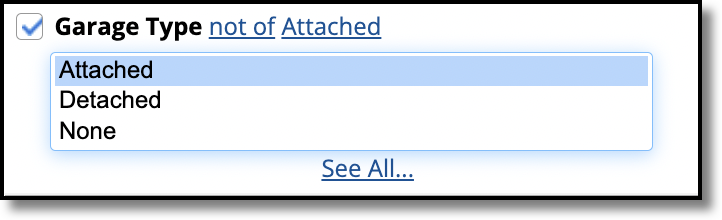
To select more than one item from a list, hold down the CTRL key (Command key on a Mac) while clicking the desired items.
Between/Not Between/In Ranges Of
The operators between and not between are typically used for numeric fields.
When between is selected, the search results will include listings that fall within the specified range. For example, to find listings that have 1, 2, or 3 total bathrooms, add the Total Bathrooms field to the search and enter 1 and 3 as the minimum and maximum values, respectively.
Click the word between to change the operator to not between. When not between is selected, the search results will exclude listings that fall within the specified range.
For example, to find listings that do not have 1 or 2 bathrooms, add the Total Bathrooms field to the search and enter 1 and 2 as the minimum and maximum values of the range. Click to change between to not between.
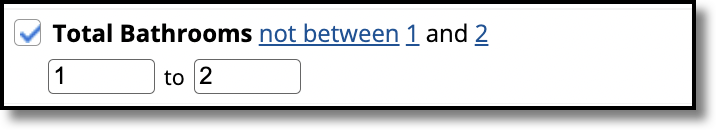
Click again to change the operator to in ranges of. When in ranges of is selected, you can enter multiple ranges. For example, to search for listings that have Total Bathrooms between 1 and 3 or between 5 and 7, enter 1-3,5-7. If you enter multiple ranges, use commas to separate them.
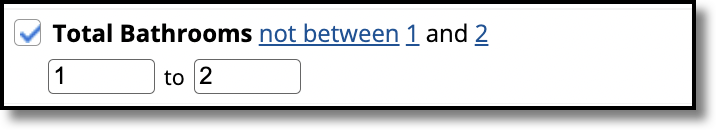
And/Or/Not
The operators or, and, and not are typically used for detail field groups.
When and is selected, the search results will include only listings that have the selected value. For example, if you choose and Dishwasher, only listings with a dishwasher will be included. If you select and for multiple items in the group, only listings that have all of the required attributes will be returned.
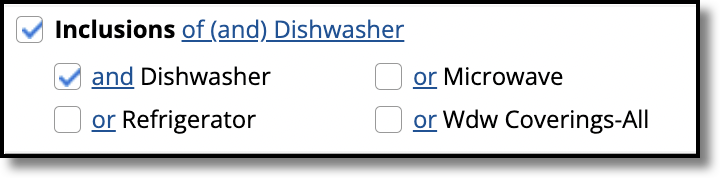
When or is selected, listings with any of the selected values will be returned in search results. When not is selected, only listings that do not have the selected value will be returned in search results.