Sort Search Results
Use sorting to help organize the display of listings in search results.
Tip
The following Guided Help tours are available for this function in Flexmls. When you click on a link, an instance of Flexmls will open in a new browser tab and instruction bubbles will guide you through the process.
Sort by a Column
When viewing search results in a list, you can sort by any column heading that is clickable and displayed in blue text. Choose to sort in either ascending or descending order. Columns that are displayed in black text are not clickable and cannot be used for sorting.
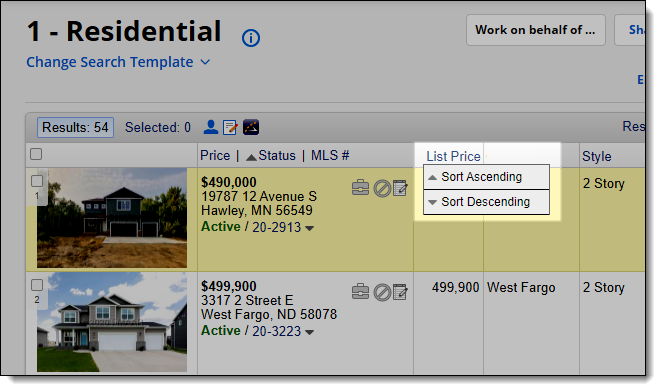
Note
The type of field determines whether a column can be used for sorting. You can sort by any column that represents a searchable main field. Columns that represent detail fields cannot be used for sorting. Any field that the MLS has marked to be not searchable will also be blocked from being used when sorting listings.
Apply a Saved Sort
Some predefined sort options are available by default. You can also create and save your own custom sort options. Click the Sort button on the list tab of a search results page to select from the list of available sorts. For information about creating a new saved sort, see Create or Edit a Saved Sort.
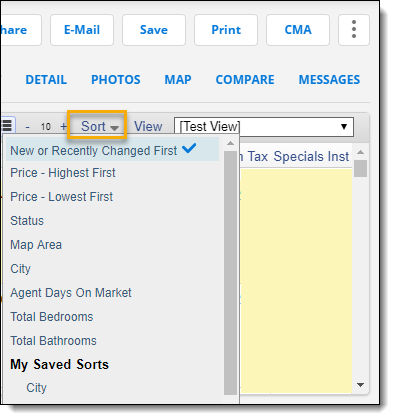
View Saved Sorts
To view your saved sorts, click My Saved Sorts under Preferences on the menu. From there, you can create, copy, edit, or remove a saved sort. You can also share a saved sort with another member. For more information, see My Saved Sorts.