Units Tab (Listings)
On the Units tab of the Add Listing page, enter information about individual units within a multi-unit property. Identify the unit, then enter further information in the remaining fields.
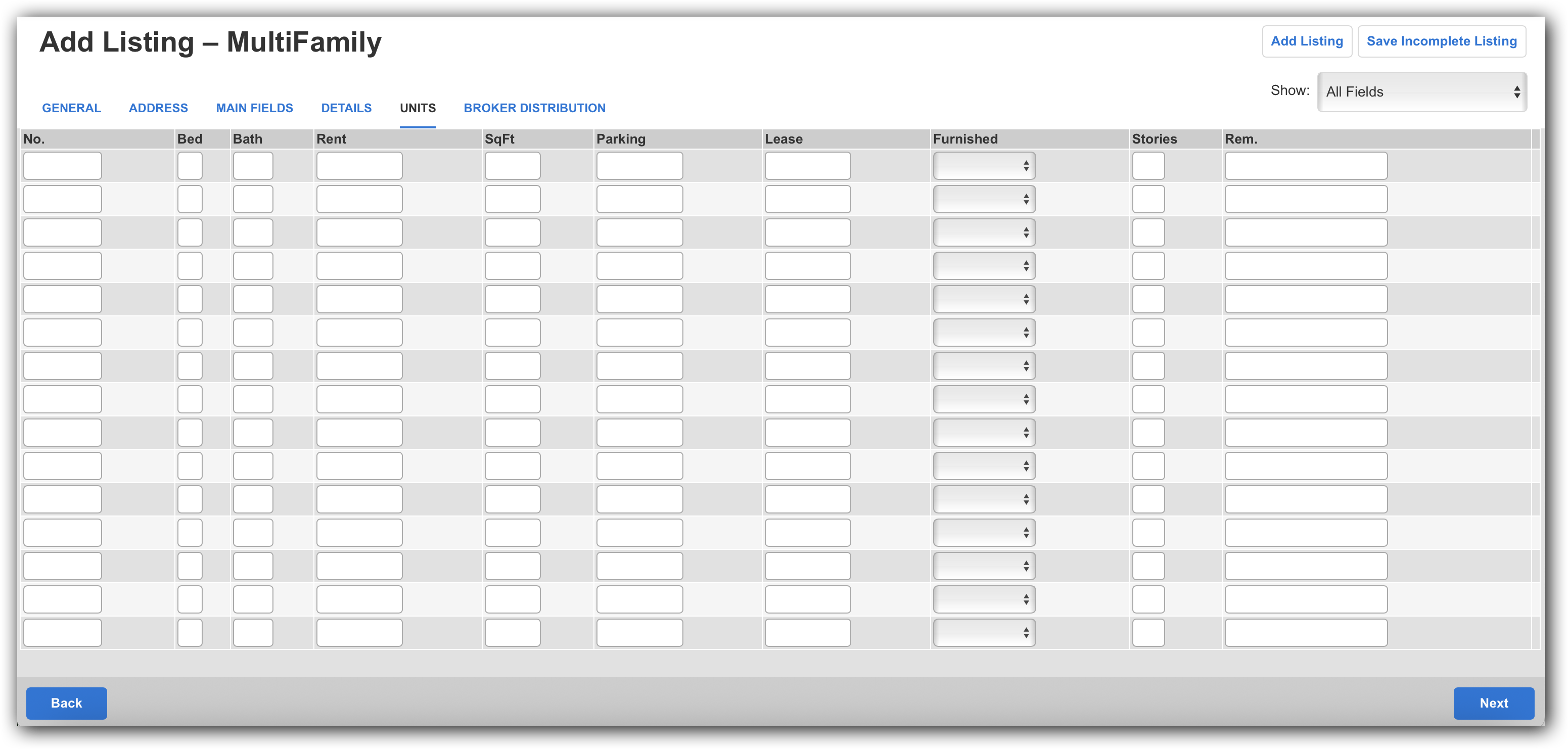
Click Next at the bottom of the page to continue entering listing information.
If you are done entering information, submit the listing by clicking Add Listing at the top of the page. If all required fields have been entered, an MLS number will be assigned and a confirmation page will be displayed. From the confirmation page, you can view or print a listing report, continue to the Change Listing page, copy the listing to create a new listing (where applicable), or begin entering another listing.