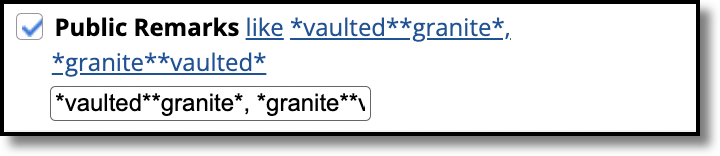Use Wildcards to Search Text Fields
Fields such as Remarks, Address, and Legal allow you to search by typing the text you want to find. When searching for text, you can use the wildcard characters asterisk (*) and question mark (?) to further customize your search. You can also use a blank space to help limit wildcard search results.
Asterisk
Enter an asterisk (*) before a search term to include all results that end with that text. For example, type *wood into a Street Name field to find street names that end in wood, such as Dogwood, Hollywood, and Northwood.
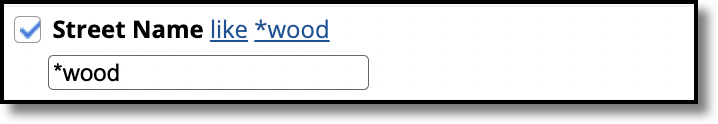
Enter an asterisk after a search term to include all results that begin with that text. For example, type wood* into a Street field to find street names that begin with wood, such as Woodlawn, Woodstar, and Woodward.

Enter an asterisk before and after a search term to include results where the text appears anywhere in the field. For example, type *unit 1* in the Legal Description field to find listings where unit 1 appears anywhere in the Legal Description.
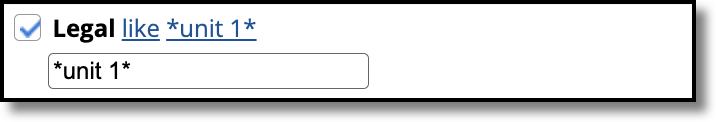
The previous example will return all results that include unit 1, such as unit 11 and unit 12. To limit the search to the term unit 1 only, type a space before the second asterisk. For example, type *unit 1 * (with a space between the '1' and the '*').
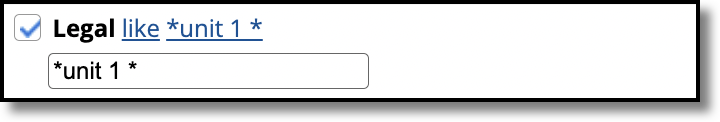
Question Mark
Use a question mark (?) in a search term to indicate a single wildcard character. You can use this method to help compensate for common misspellings of words. For example, type *gran?te* in a Remarks field to search for remarks about granite countertops. The search results will include all listings that include the word granite, as well as listings that include misspellings such as granate.
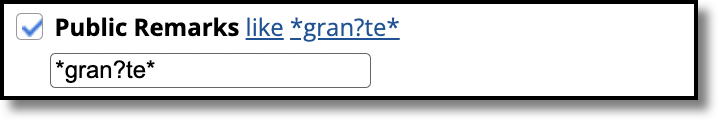
Multiple Search Terms
To search for two terms together (AND logic), type the terms with asterisks around each word, then type a comma (,), then enter the terms again in the reverse order. Results will include both terms, in either order. For example, to search a Remarks field for the terms vaulted and granite, type *vaulted**granite*,*granite**vaulted*.