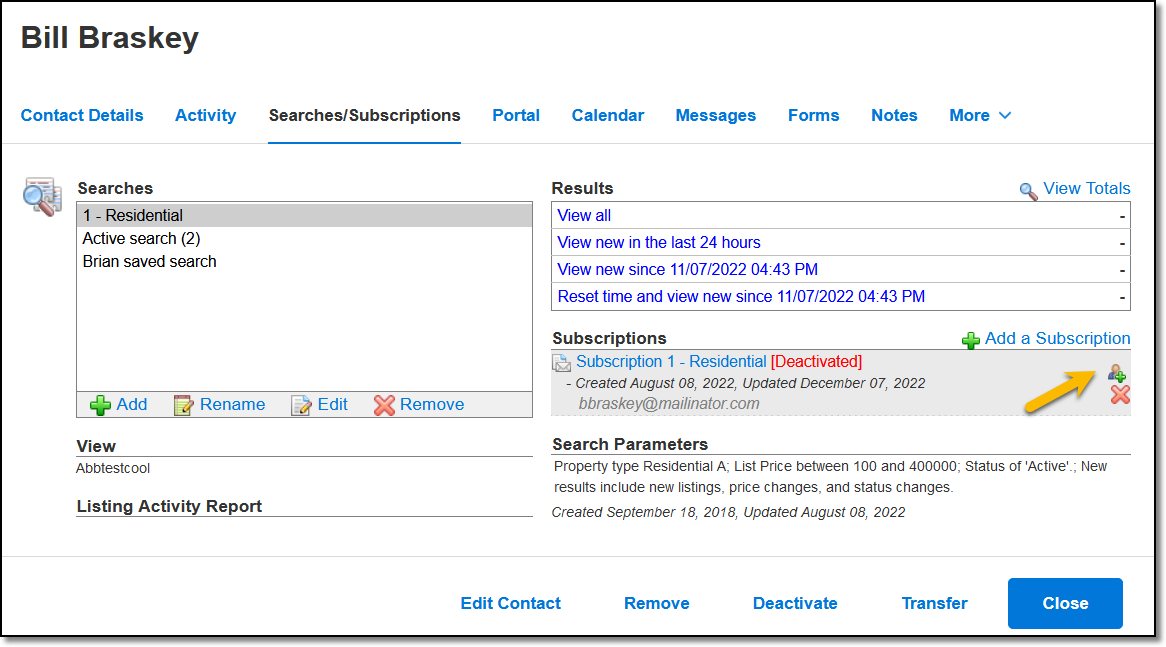Reactivate a Deactivated Subscription
Events that your contact has opted out of and subscriptions that you have deactivated will be listed under Subscriptions.
To reactivate a subscription that has been deactivated, select the saved search that was used for the original subscription email, and click the  icon next to the subscription name. Clicking this icon will reactivate the subscription.
icon next to the subscription name. Clicking this icon will reactivate the subscription.